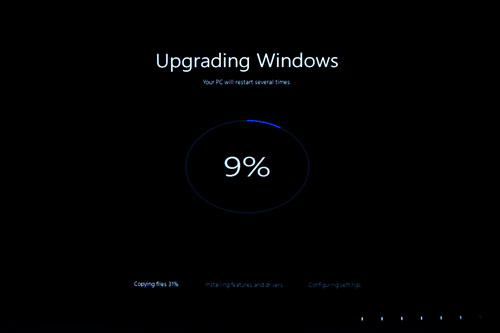As 2019 quickly comes to a close, IT companies are making it clear that now is the time for businesses—if they haven’t already—to upgrade your operating system. Specifically, as Microsoft has made a key announcement that Windows 7 won’t be getting support come January, IT companies agree that all businesses should prioritize one goal: migrating from Windows 7 to Windows 10.
What Does Migration from Windows 7 to Windows 10 Entail?
The process of upgrading from Windows 7 to Windows 10, though it can be complex and take time, is fairly straightforward. It involves updating all computers and devices so that they run the Windows 10 operating system rather than its predecessors (and as most IT specialists will tell you, it’s definitely better to upgrade straight to Windows 10 and skip installing the less-than-impressive Windows 8 altogether).
It’s likely that you’ve read the headlines regarding the importance of migrating away from Windows 7, but this late in the year, there are probably at least one or two reasons you haven’t yet made the switch. Here are some of the most common reasons businesses are resisting the upgrade:
- It has been cheaper to incorporate or retain Windows 7 instead of Windows 10.
- They don’t want to change decade-old practices that have worked just fine on Windows 7.
- The negative headlines gained by Windows 8 have put them off Windows 10.
- They fear they will have to migrate files into the cloud rather than maintain internal control.
- They simply haven’t had the time.
Migrating from Windows 7 to Windows 10 isn’t simply a case of installing the latest Windows 10 platform. Companies need to consider the transfer of files and data, software applications, and security facilities while also ensuring that devices are ready for the upgrades, so it’s understandable that some companies may be resisting.
However—and this is an important however—the security risks and potential costs involved with continuing to run Windows 7 is a disadvantage to outweigh all disadvantages. No matter what your reason is for not yet migrating to Windows 10, the downsides to continuing with Windows 7 should make you reconsider. IT specialists and Microsoft experts alike agree that failing to perform the upgrade will almost certainly lead to hefty consequences—including, most prominently, the risk of a data breach, which will result in costly cleanup and lost client trust.
Why Are IT Companies Stressing the Importance of Upgrading Now?
While companies have had the opportunity to implement Windows 10 since its launch back in 2015, there hasn’t previously been a direct need for businesses to do this. Now, there is—the death of Windows 7.
Microsoft, who have already ended their mainstream support for users of the old operating system, has confirmed that they will stop providing any security updates or maintenance work on Windows 7 from 14 January. Once this data arrives, there will be no longer receive any security updates or technical support. It’ll still be possible to use Windows 7 after the end of its lifecycle, but IT experts warn that persisting with these systems will come with serious risks.
There are several reasons why continuing to use Windows 7 could harm a business, including but not limited to the following:
- Because Windows 7 will no longer release security updates, devices won’t be protected against both current viruses and any new viruses that develop in the coming years.
- Any technical faults with computers and systems will go undetected and be harder to treat because support will not be offered on Windows 7.
- Troubleshooting will be tougher, meaning even simple issues will disrupt productivity and lead to greater periods of downtime.
- Compatibility issues may surface in regards to new software, platforms, and programs.
- The lack of data protection can violate cybersecurity regulations and laws.
For the sake of productivity, financial control, and legality, switching to Microsoft’s Windows 10 operating system is now a matter of urgency.
Which Cybersecurity Regulations Could Be Violated?
While all of the above incentives for using Windows 10 are important, the threat of breaking cybersecurity laws should be the chief source of motivation for completing the necessary procedures. In truth, businesses from many sectors will be affected by the end of the Windows 7 lifecycle, and understanding the potential violations is crucial.
Here are some of the most pertinent laws and regulations that may affect your business that could be violated by Windows 7 come January:
- HIPAA Compliance: Healthcare organizations are required to implement specific cybersecurity measures to protect patient information. Since security updates will no longer be available from Windows 7, it will not be possible for Windows 7 to achieve HIPAA compliance. A data breach in a medical practice that is still running Windows 7 will lead to major non-compliance fines—potentially in excess of $1 million.
- DFARS Compliance: Organizations and contractors working for the Department of Defense (DoD) in any capacity need to follow the recently released DFARS Clause regarding cybersecurity, as failure to meet it could lead to the instant loss of a contract and immediate ceasing of current projects. Controlled Unclassified Information (CUIs) need to be protected, and Windows 7 cannot adequately meet DFARS regulations.
- GDPR – the European Union’s General Data Protection Regulation (GDPR) came into effect in 2018 and impacts any company that has customers from the EU, regardless of where the company is based. The protection of sensitive client data and general customer confidentiality is a hugely significant factor, and only a relevant operating system can adequately protect client information.
There are plenty of additional regulations to take into account, including several that are based on individual states. One example is California’s SB-327 Bill for IoT Security, which by January 2020 will require all California manufacturers of smart devices (devices which connect to the Internet) to equip those devices with adequate security features to prevent confidential information to be accessed or modified by unauthorized users.
These regulations alone are reason to make the upgrade as soon as possible to ensure your business doesn’t violate federal or state laws and end up with legal and financial consequences.
How a Managed Service Provider Can Help
IT experts advise companies to start the upgrade as soon as possible so that devices can be migrated in stages rather than all at once. This allows for device testing to ensure potential challenges are foreseen before migrating all of your devices. Using a dedicated Managed Service Provider (MSP) is an essential step for any organization wishing to complete the process as smoothly as possible.
MSPs offer the following upgrade services after performing careful strategizing according to business needs:
- Review your support contracts and ensure that all hardware is compatible and new equipment is purchased, if necessary.
- Manage the migration in phases to perform testing and acquire feedback from both IT personnel and regular staff regarding potential issues of the new OS.
- Ensure that all upgrades are made in accordance to business goals, practices, and policies, both current and future.
- Provide business owners with regular maintenance and upgrades, even total management, if desired.
“A qualified Managed Service Provider will be able to upgrade an entire organization’s network quickly and effectively,” says Jim Smith, CEO of Proper Sky, a Philadelphia-based MSP that provides Managed IT Services. “Upgrading your systems can be a daunting task especially if you face compatibility issues, but having a team of IT professionals to help you will be able to make the upgrade as smooth as possible and get you up and running quickly if something goes wrong,” he adds.
Teams of IT professionals provide specially tailored solutions to meet your business’s needs. They can access the compatibility of the current systems to incorporate Windows 10 and update systems according to your goals and strategy. This combined with the phased transition can lead to a quick, smooth upgrade. Not to mention, for those businesses who are rejecting an upgrade because they don’t want to migrate into the cloud, MSPs offer unique private cloud solutions so you don’t have to worry about losing internal control of your data.